My Favorite Tools & Materials
One of the questions I get asked most through Instagram DM and email is what my go-to tools and materials are for my stationery design and calligraphy work. Here is the comprehensive list that covers everything I use for calligraphy envelopes addressing to my hand-painted banners. I am treating this as a live document that I will add to and tweak periodically!
POINTED PEN CALLIGRAPHY
NIBS
Don’t underestimate these nibs because they are known to be super beginner-friendly! Four years into my calligraphy practice, they are still my go-tos for all calligraphy orders because they hold a ton of ink and allow me to create fine, crisp hairlines as well as thick swells.
PEN HOLDERS
If you are beginner, I recommend starting with a straight pen holder first because it’s more similar to the writing instruments we are used to. Oblique holders make writing in a right-leaning slant easier for right-handed calligraphers like me. The pen holders linked below fit the nibs I linked above and most other nibs. Please double check fit before purchasing if you want to pair the pen holder with a specific nib!
INKS & PAINT
My staple black, white, walnut, and metallic inks, as well as gum arabic, which I always have on hand to thicken watery calligraphy inks. For all custom ink requests, I create a custom mix using gouache.
For calligraphy practice, I cannot recommend Sumi ink enough.
INK ACCESSORIES
CALLIGRAPHY DRILLS & PRACTICE
PRINTABLE PRACTICE SHEETS
Our Modern Calligraphy | Printable Practice Drills is a workbook based off of my signature calligraphy style. Whether you are just starting out or looking to add another calligraphy style to your repertoire, these practice drills will help you build the muscle memory to master my letterforms.
PAPER FOR PRACTICE
Paper I recommend for our calligraphy practice worksheets and semi-transparent paper to trace over that will minimize ink bleed (regular copy paper won’t cut it!). A winning combo with Sumi ink.
OTHER TOOLS
These tools will help you write with a consistent slant or along a straight line with consistent spacing between each line. With enough practice, you’ll be able to take off these training wheels and do most orders relying solely on your trained eye and muscle memory.
HAND-PAINTED BANNERS
FABRIC INK & MARKERS
FABRIC
OTHER TOOLS
STATIONERY DESIGN
COMPUTER
I used to have an iMac but switched it out for the more portable 15” Macbook Pro a few years ago, and I cannot recommend it enough. I would not recommend attempting heavy duty graphic design on the Macbook Air as the design software you use on a daily basis can be very processor-intensive. I recommend getting the biggest SSD and the most RAM you can afford, but at an absolute minimum, you’ll want 512GB SSD and 16 GB RAM. The 15” is an older model, so if you want to buy brand new directly from the Apple store, you’ll want to get Macbook Pro 16”.
IPAD & ACCESSORIES
If you want to get serious about your digital lettering and illustrations. Nothing beats this iPad Pro and Apple pencil combo, and I’ve tried every other reputable tablet in the market.
FINE ART PRINTERS
We have two printers (both inkjet) in our studio that fulfill all of our in-house digitally printing.
OFFICE PRINTER
This is just our standard office printer that we use for admin purposes.
CRICUT
The Cricut is my go-to machine for bespoke projects that require a custom die cut or incorporate unique materials like leather or fabric. I’ve had so much fun creating everything from custom envelopes with a scalloped flap, circular escort cards, and geometric invitation boxes. I’ve also linked












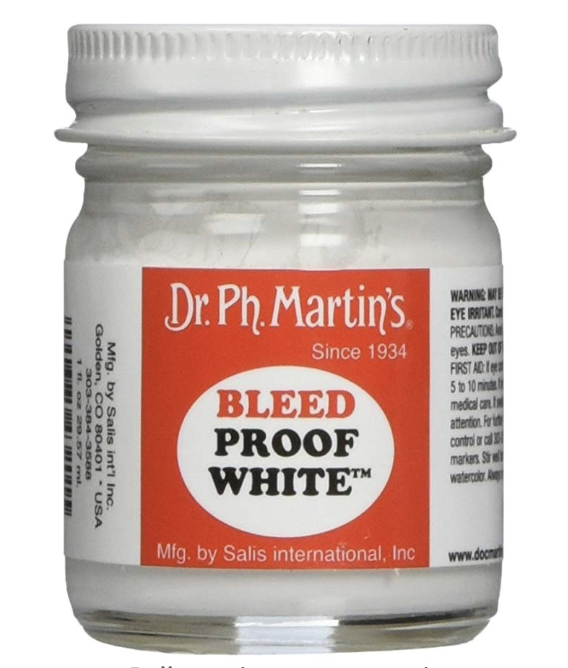



















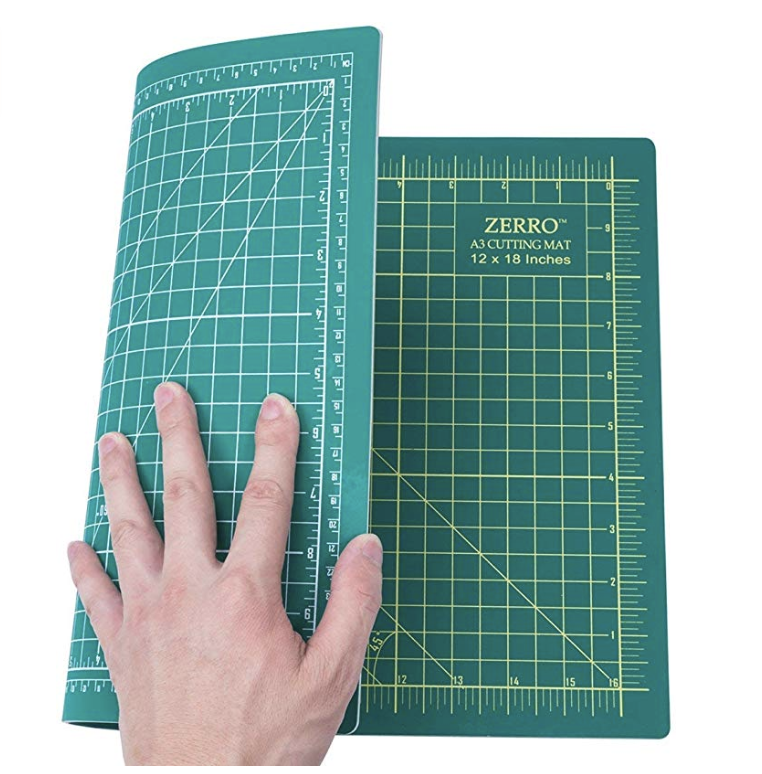
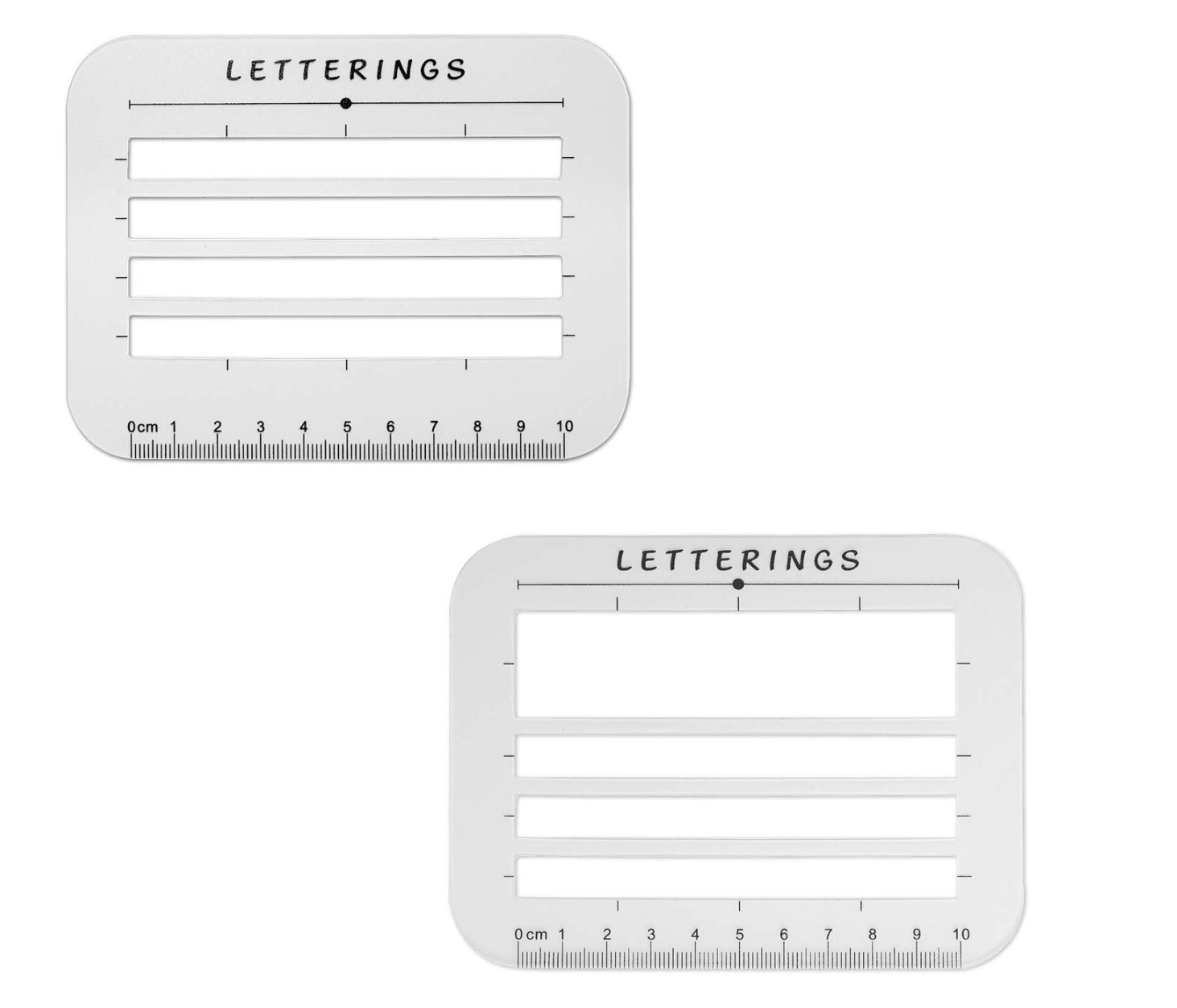




































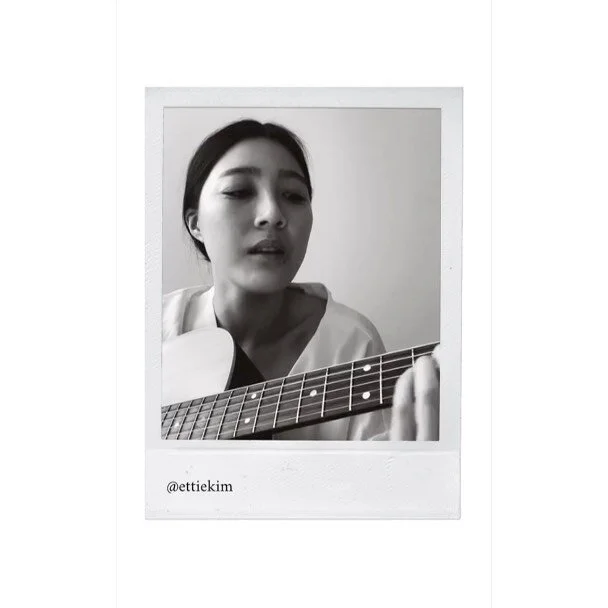



Hello, I’m Ettie, a graphic designer based in Philadelphia, PA. Welcome to my blog!